Grab and convert websites to screenshots
WebGrab is the ultimate website screenshot tool for developers, businesses, and individuals seeking seamless website screenshot capture, both online and through our powerful API integration.

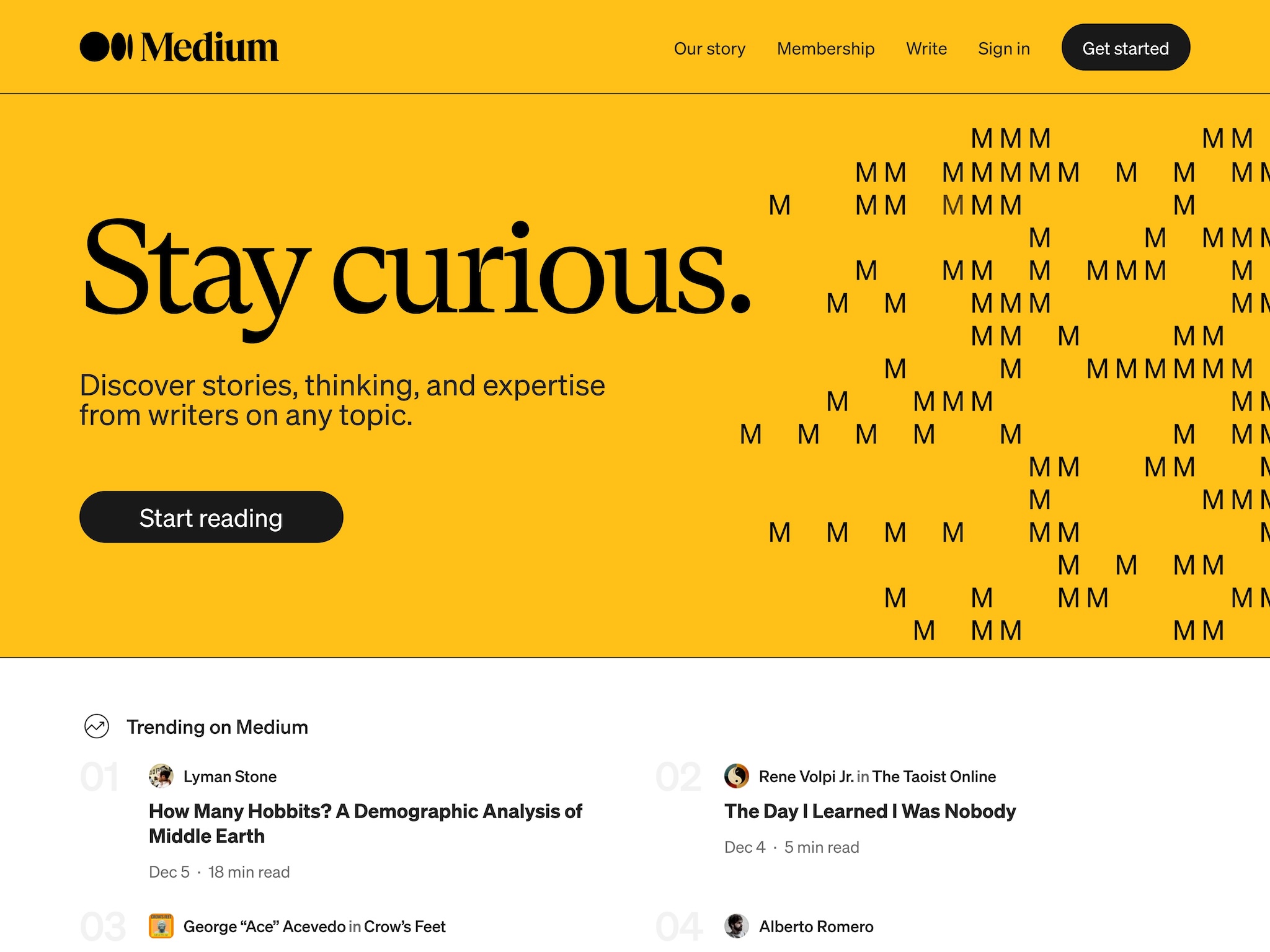
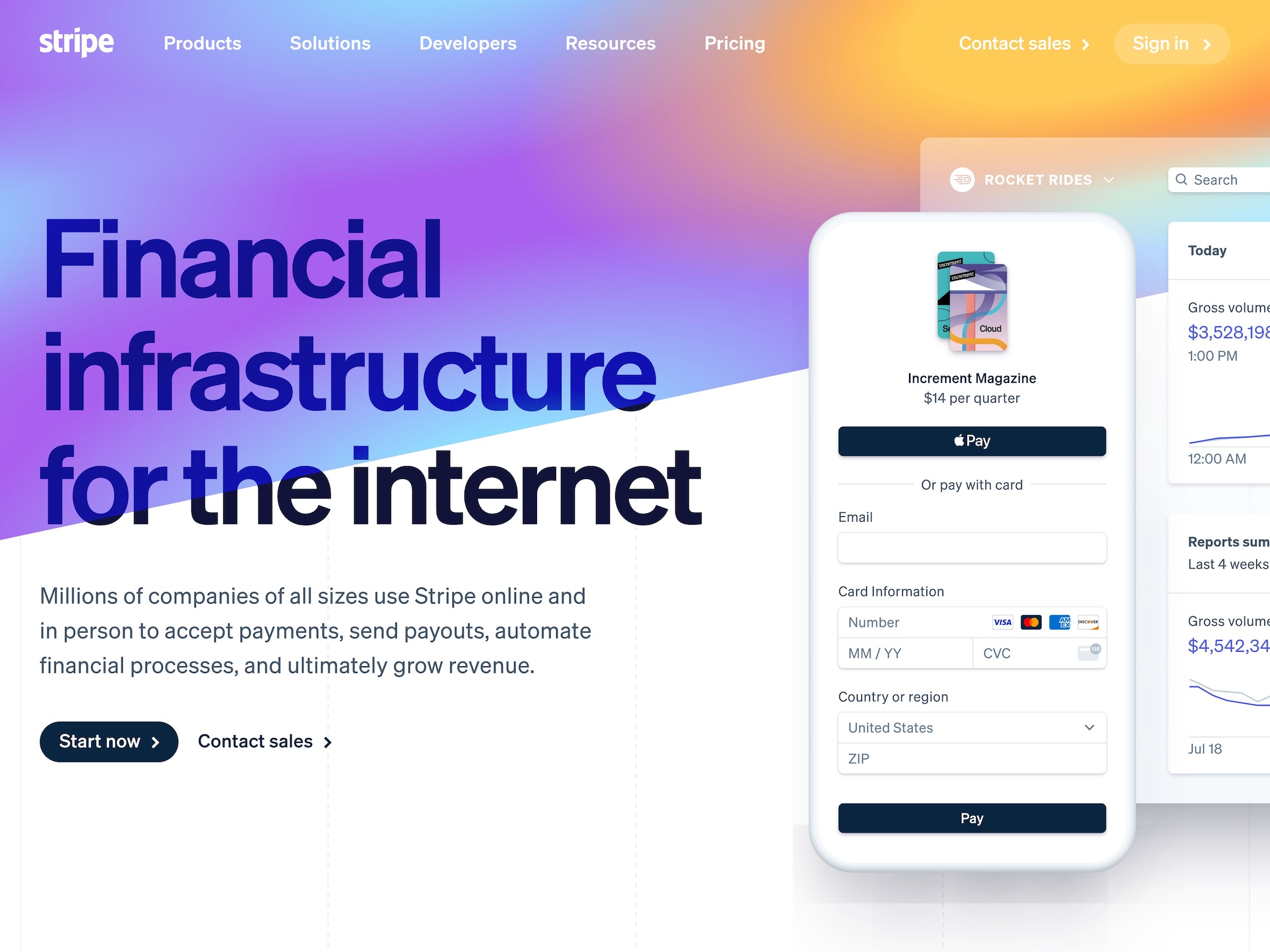
WebGrab is the ultimate website screenshot tool for developers, businesses, and individuals seeking seamless website screenshot capture, both online and through our powerful API integration.

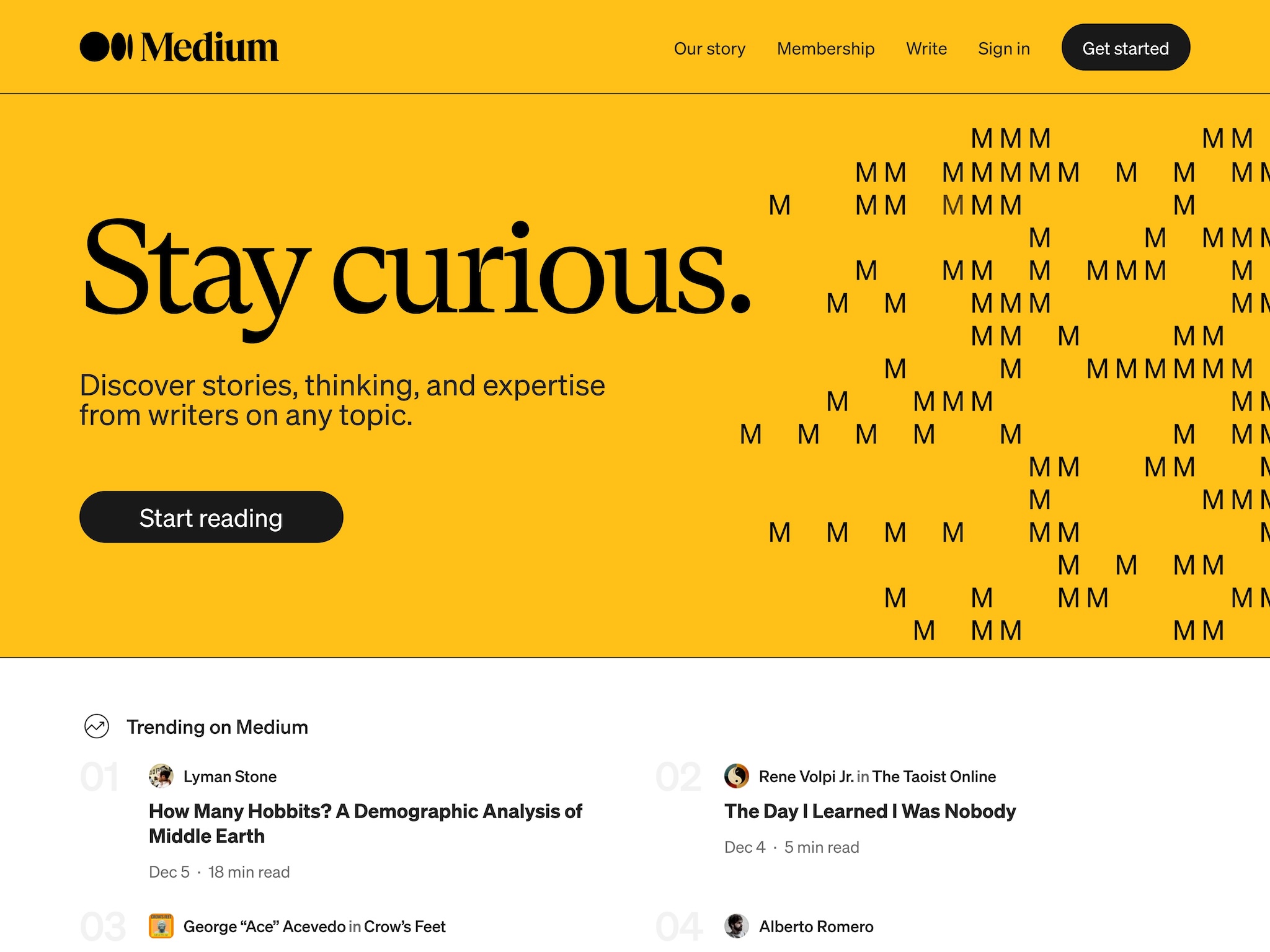
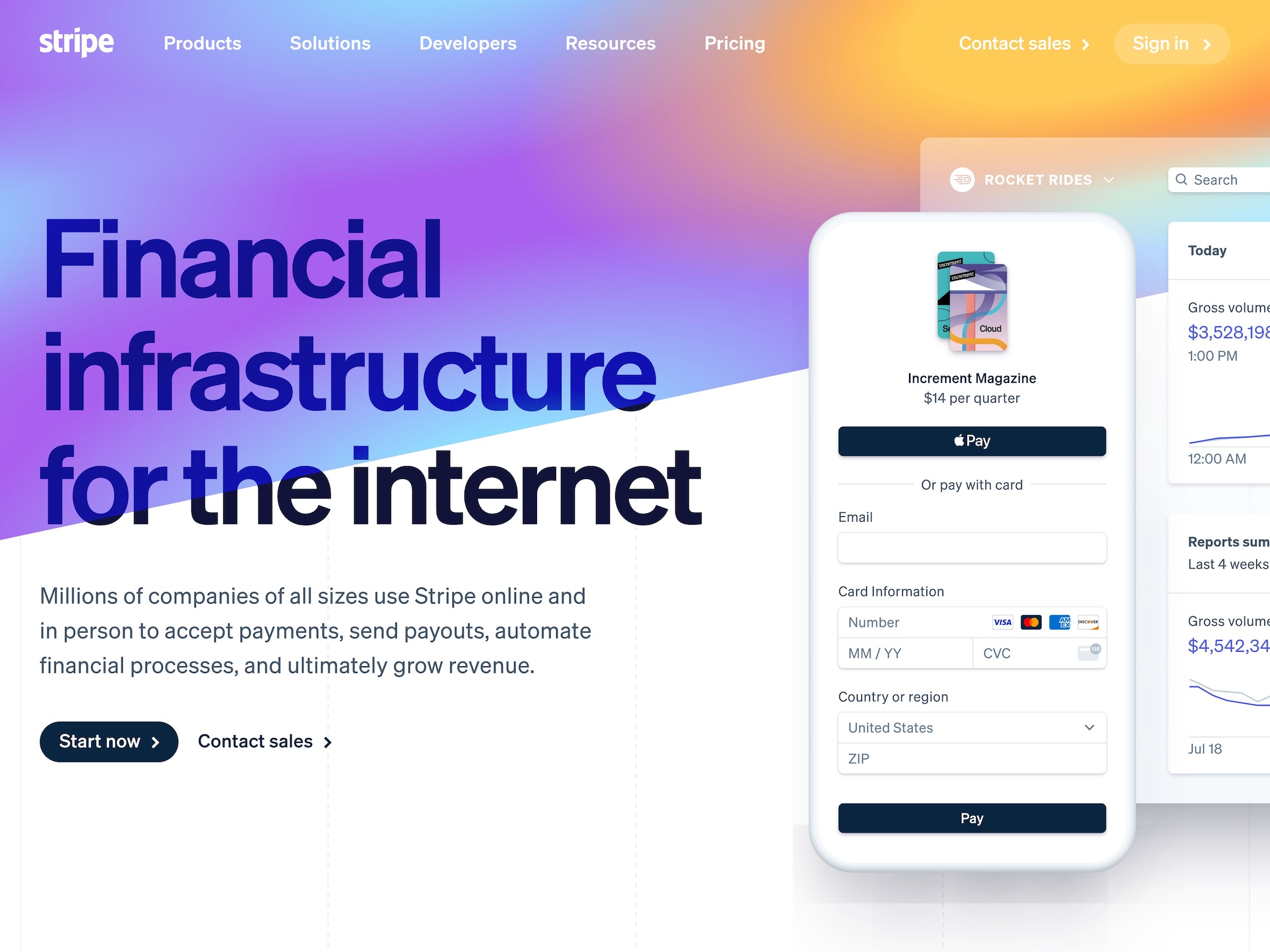
WebGrab makes capturing website screenshots a breeze for everyone. With our user-friendly interface and powerful API integration, you can effortlessly capture screenshots of any website, no matter how complex or dynamic it is. Whether you're a web developer, marketer, or anyone in need of effective website screenshot capture, WebGrab is the perfect solution for you.
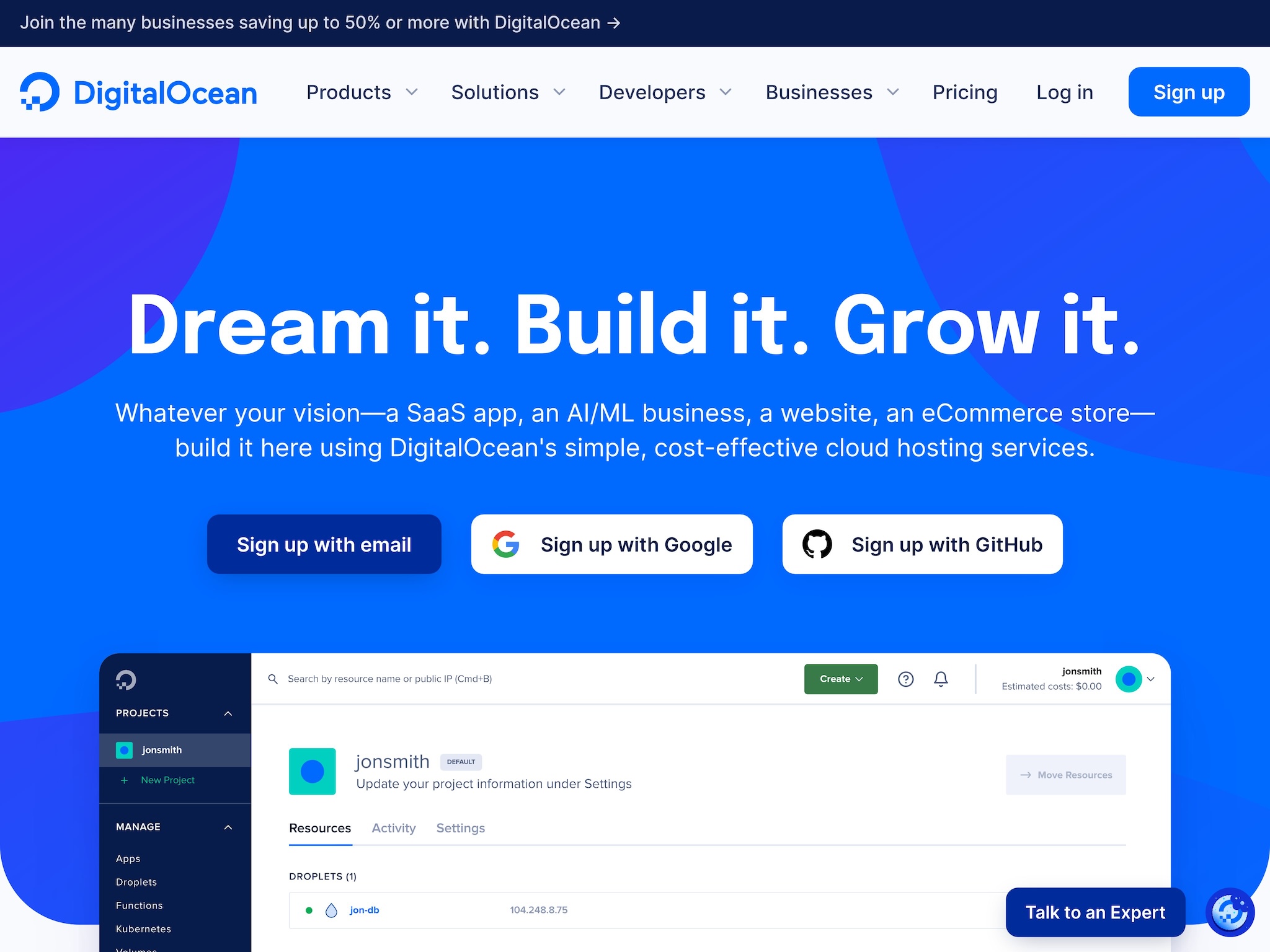
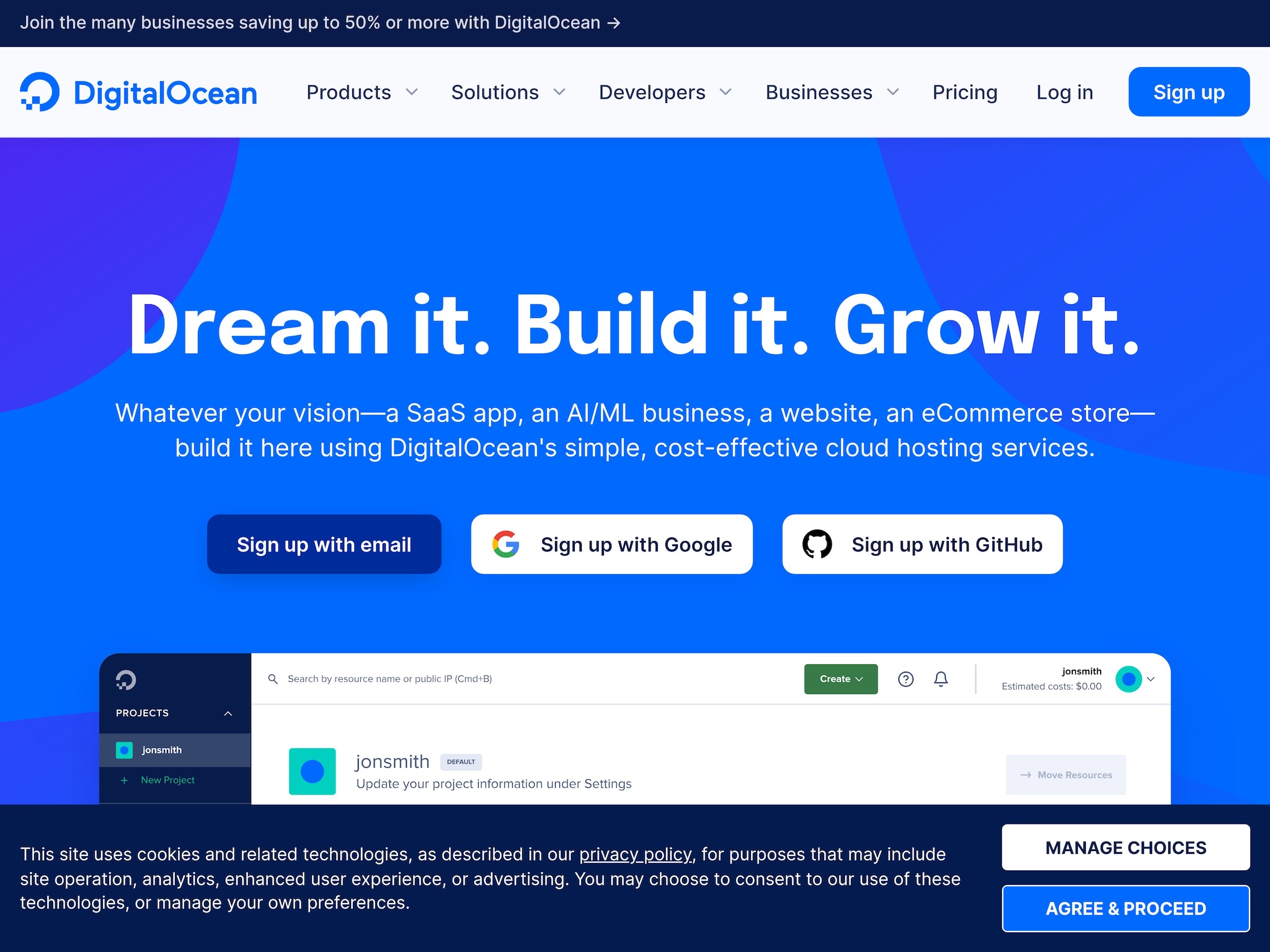
Capture website screenshots without ads and cookie consent
forms.
Capture complete web pages, including scrollable content,
ensuring that no information is missed and providing a comprehensive
snapshot of the entire webpage in a single screenshot.
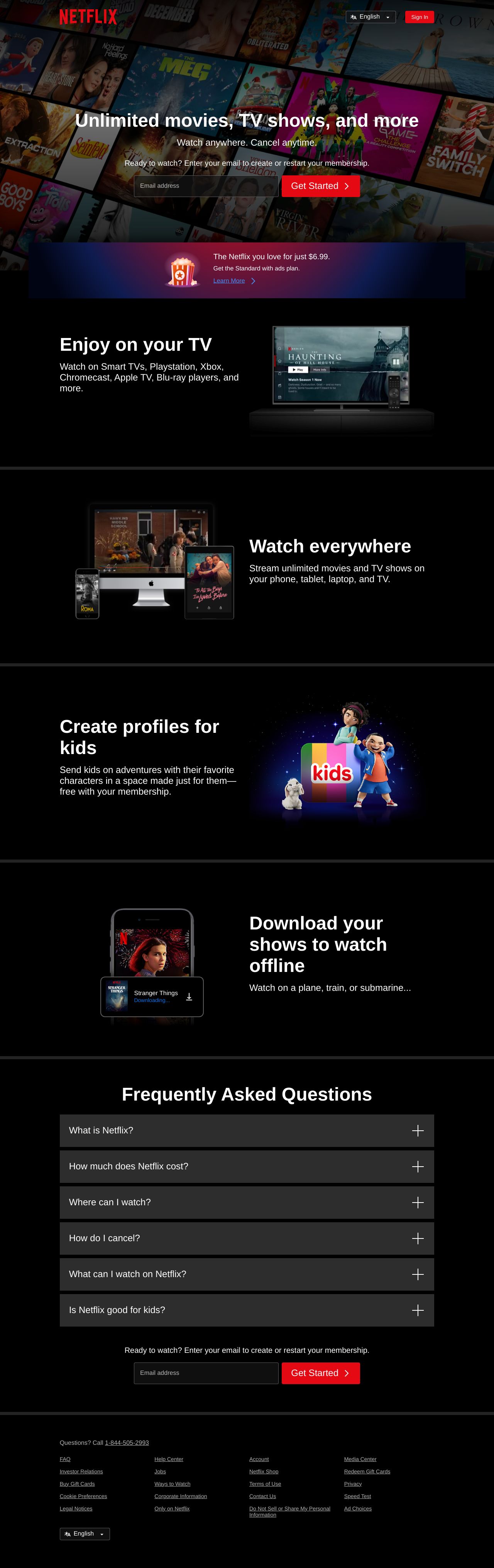
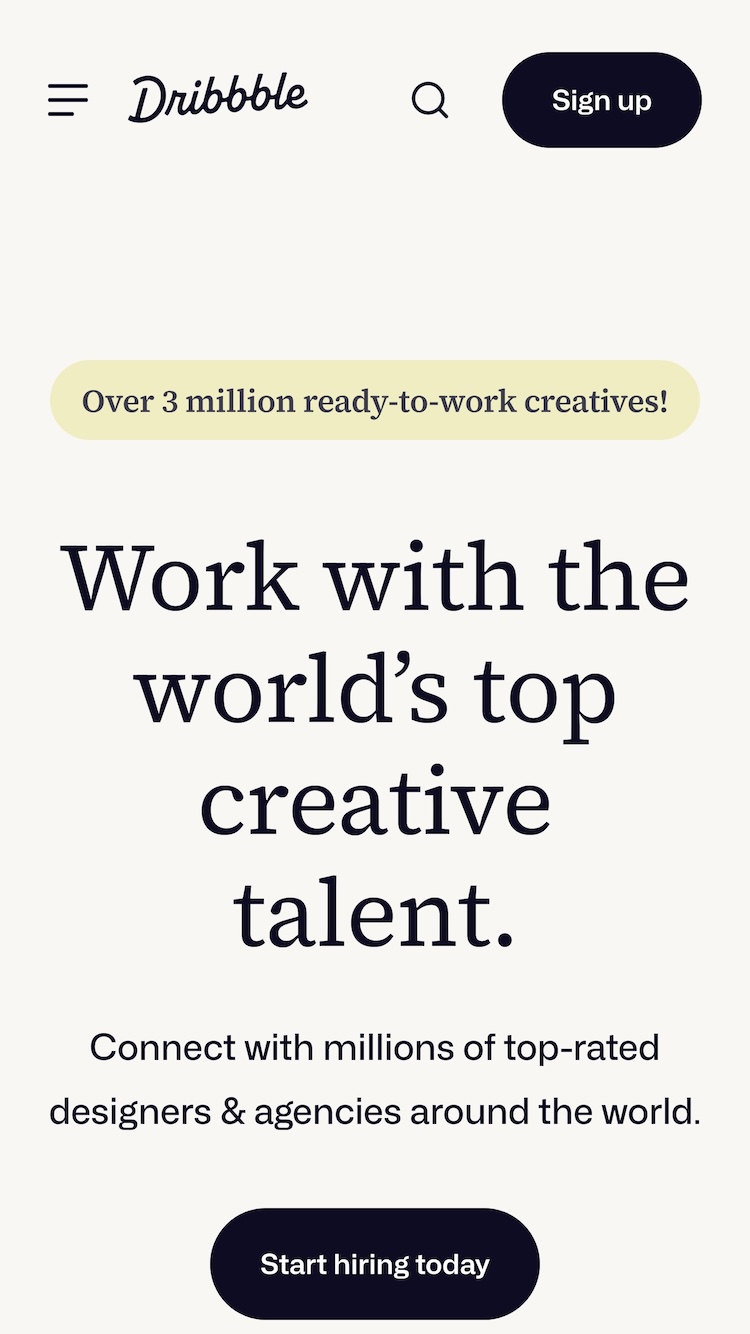
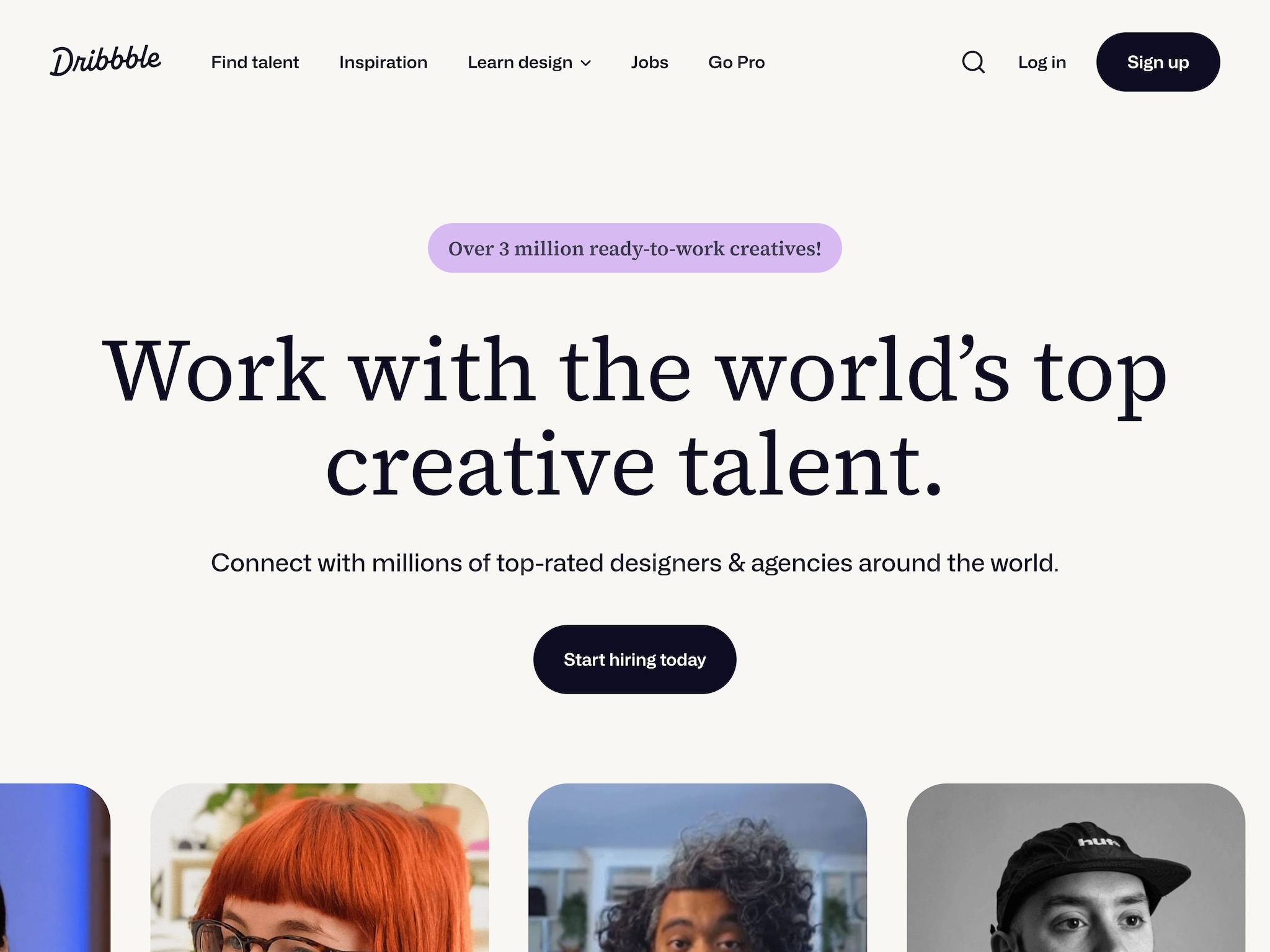
Customize screenshot parameters to meet your specific needs.
Control the
viewport to capture the perfect view of a website, choose the right format
for your needs, set the quality to your desired level, delay the
screenshot capture to get the perfect shot, and customize User-Agent and
Cookie settings for accurate results.
Automate screenshot tasks and schedule captures effortlessly.
Utilize the user-friendly interface to set up automation tasks and
schedule screenshot captures at specific intervals, ensuring timely updates
and monitoring of web content.
WebGrab's user-friendly interface and API make screenshot capture effortless for everyone.


Capture any website, regardless of complexity, with WebGrab's versatile features.

WebGrab offers a freemium plan with essential features and paid plans for additional capabilities and support.


| Parameters | |
|---|---|
url |
Required. Website URL, usually starts with |
width |
Optional. Width of the website viewport, in pixels. Default 1280. |
height |
Optional. Height of the website viewport, in pixels. Default 800. |
format |
Optional. Acceptable values are: jpeg | png | webp Any non-acceptable value will be converted to jpeg. Default jpeg. |
full_page |
Optional. When true, takes a screenshot of the full page. Default false. |
quality |
Optional. Quality of the image, between 0-100. Not applicable to png images. Default 80. |
scale |
Optional. Device scale factor, ratio of the resolution, a number bigger than 1.0, see devicePixelRatio for more info. Default 2.0. |
skip_cookie_consent |
Optional. When true, remove ads and cookie banners. Default false. |
delay |
Optional. Wait the number of milliseconds before taking the screenshot. Default 0. |
ua |
Optional. Specific user agent of the browser. Default null. |
cookie |
Optional. Specific cookies of the browser. Default null. |
omi_background |
Optional. Hides default white background and allows taking screenshots with transparency. Default false. |
If successful, the response contains a URL string of the screenshot.
| Error type | Error detail | Description |
|---|---|---|
| badRequest (400) |
Invalid parameter: {parameter} |
The provided value for the parameter is not valid or acceptable. |
| forbidden (403) |
Invalid API key |
The provided API key is not recognized or authorized. |
| forbidden (403) |
Expired API key |
The provided API key has expired. |
| tooManyRequests (429) |
Quota Exceeded |
The usage limit or quota assigned to the API key has been reached or exceeded. |
curl
"https://api.webgrab.work/screenshot?url=https://huggingface.co"
-H
'api-key: {api_key}'
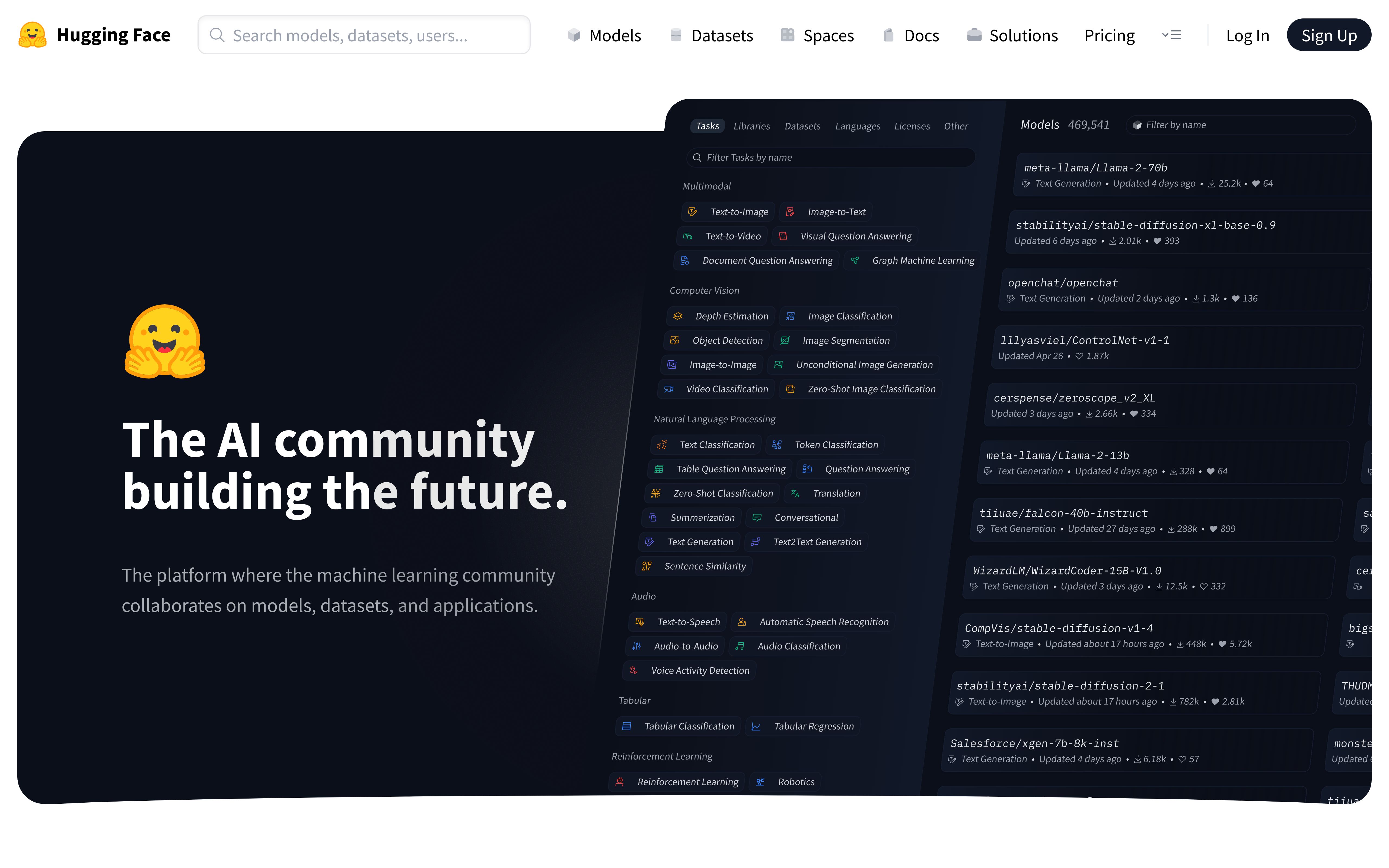
Yes, you can use WebGrab for free. Simply provide your email address to obtain an API key and access the free plan's features.
WebGrab prioritizes the consumption of the quota from the subscription plan. Once the monthly quota from the subscription plan is exhausted, the Usage based quota will be utilized for the remaining captures within that billing cycle.
Yes, WebGrab will notify you when you are approaching your monthly screenshot limits. You will receive a notification via email or within your WebGrab account dashboard to ensure you are aware of your usage and can plan accordingly.
Yes, you can easily view your usage history within the WebGrab dashboard. The dashboard provides a detailed overview of your past screenshot captures, allowing you to track and review your usage over time.
Absolutely! We welcome feature requests and custom development inquiries. If you have specific requirements or ideas for additional features, please reach out to this email or submit a feature request through our dashboard. We value your feedback and are committed to continuously improving WebGrab based on user needs.
WebGrab does not impose specific limits on file size or resolution. However, larger file sizes may take longer to process and download. It's recommended to optimize and resize screenshots as needed for efficient usage.
Unfortunately, we do not offer a trial period for the paid plans. However, our free plan provides limited access to experience WebGrab's features.
Yes, you can purchase additional screenshots beyond the quota of your plan. Please refer to our pricing page or contact this email for more information.
No, we cannot provide a refund once the payment has been processed. However, you can still choose to unsubscribe from your subscription at any time. This will stop any future payments from being taken.
Yes, you can receive an invoice for either your purchase or your subscription on a monthly basis if you purchase on our Web platform. Otherwise, if you purchase through the Google Play Store or Apple App Store, they will take care of this issue.